Understanding production fonts: optimizing your font license management for commercial success.

Font licensing
Fontes de marca
Font management
In the world of graphic design, web development, and branding, fonts play a pivotal role in shaping a message and evoking emotions. From the iconic logos of global corporations to the readable text in mobile applications, fonts are a crucial design element that helps establish the visual identity of any project.
In this article, we'll explore what production fonts are and how you can leverage the Monotype Fonts license management feature to efficiently manage and report your production fonts, monitoring compliance and seamless font usage.
What is a production font?
A production font is a font you choose from the Monotype Fonts inventory to use under the terms of your Monotype Fonts license agreement. For example, depending on the licenses you have purchased, you may use this font to create static graphic images, on a web page, or within a software application.
A Monotype Fonts subscription gives you and your users access to our font inventory for prototyping purposes.
Once content containing the font moves beyond the prototyping phase and you have deployed it in one of the use cases described in your license agreement, the fonts used there will be counted as production fonts.
Licensing for commercial use: how many production fonts can I use?
Each Monotype Fonts plan allots you a certain number of production fonts, with the option to purchase additional fonts as needed. The license management feature of Monotype Fonts helps you oversee licensing governance, giving you the flexibility to scale your creative projects within your licensed amounts.
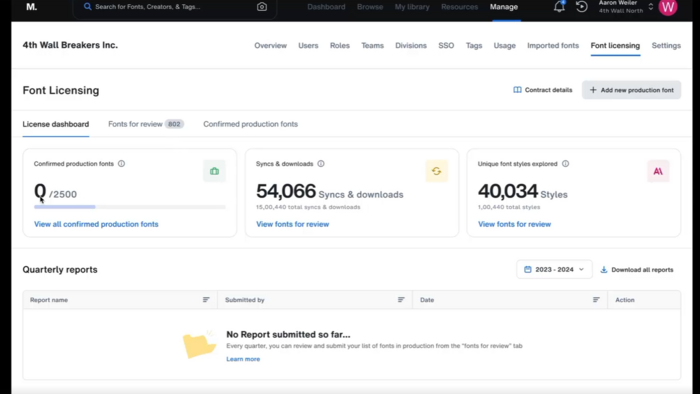
How can I view and manage my production fonts?
Monotype Fonts’ License Management feature enables you to track your font usage, providing a clear view of your reported font usage and contract entitlements. With this feature, you gain detailed insights into your font activity, along with reporting notifications that make managing production fonts easier than ever.
The font licensing dashboard on the Monotype Fonts platform enables you to:
- View contract details
- Add new production fonts
- Track the number of production fonts versus your contract entitlements
- Monitor the number of syncs and downloads
- Explore font styles
In addition, the “Recommended for You” section uses an algorithm to suggest fonts you may have used in production, allowing admins to focus on reviewing that are of priority. Admins can easily approve or deny whether suggested fonts are in production. From the confirmed production fonts tab, you can view all fonts you have reported as currently in use, with the ability to add new fonts from the Manage, Browse, and Library sections.
How do I submit my quarterly report?
Each quarter, Monotype collects production font usage reports to ensure royalties are accurately paid to foundries that license their fonts through the Monotype Fonts platform. The previously manual reporting process has now been streamlined with a powerful, user-friendly reporting suite, making it easier than ever to strengthen governance and avoid unbudgeted costs.
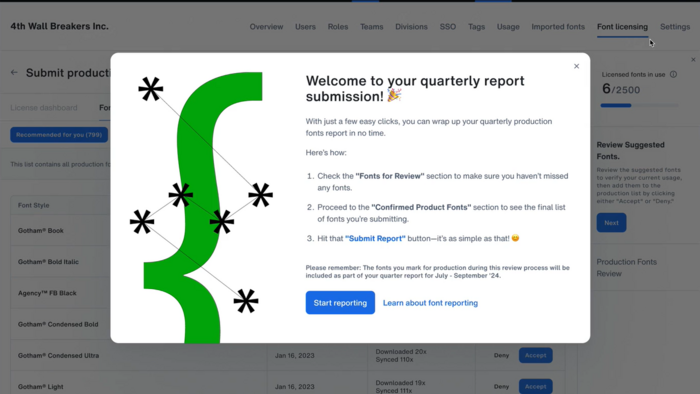
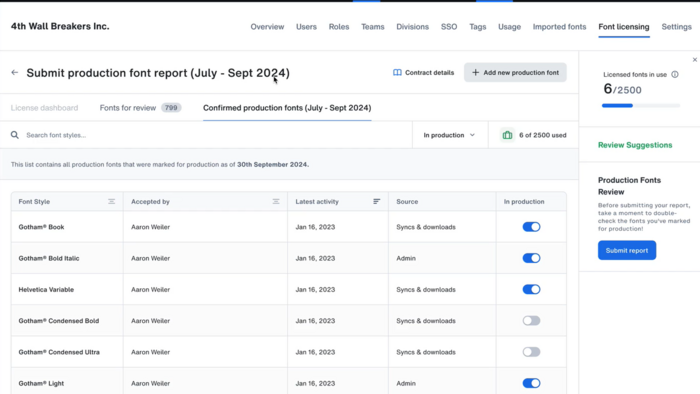
When the reporting window opens, you will have 21 days to submit the previous quarter’s report. You’ll receive a notification when the window opens, or you can visit the Confirmed Production Fonts page to review your usage and submit the report directly to Monotype.
Additionally, any previously submitted reports are stored on the License Management dashboard, giving you easy access to past submissions and a clear view of your reporting history.
Take control with Monotype Fonts’ License Management.
Monotype Fonts’ License Management feature gives you complete visibility and control over your reported production fonts. Start managing your fonts more efficiently today and enjoy the benefits of streamlined reporting, enhanced governance, and easy access to all your font-related data.
Get started with Monotype Fonts and take your font usage to the next level!
Further reading: Font licensing