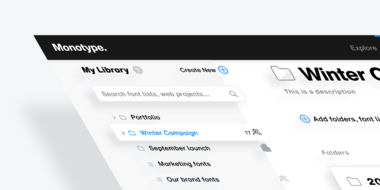My Library is where your fonts and your creative projects come together to create an organized, visual map of all the things you’re working on, whom you’re working with and where your fonts are making an impact.
My Library: Overview.
My Library is where your fonts and your creative projects come together to create an organized, visual map of all the things you’re working on, whom you’re working with and where your fonts are making an impact.
Working with font lists & folders.
Font lists are one of the many font grouping tools you have at your avail when it comes to organizing your Library. Add fonts to font lists to share them with the people working with you on your creative projects—teams and individuals alike.
Working with digital ads.
Very much like web projects, digital ads in Monotype Fonts are another grouping option for organizing your font library and preparing your web fonts for use in HTML5 ads. They provide the same subsetting and font-hosting capabilities as web projects with the exception of monitoring usage of your fonts based on Impressions your HTML5 digital ads make when you deploy them on various ad-networks